Creating a Productive Kubernetes Local Development Environment
Tools, practices, and configuration for creating an effective local development loop when building and deploying apps to Kubernetes.
Kubernetes Local Development Environment
Ask any developer what their top priority is when working with a new application or new technology stack and they will point to creating an effective local development environment. This is primarily focused on installing all of the tools they need to be productive. The goal is always to get a fast development feedback loop that is as production-like as possible.
Although the goal remains the same when working with cloud native technologies, when adopting containers and Kubernetes there are a few more tools to install and configurations to tweak.
This guide applies to a developer simply experimenting with Kubernetes and also a new engineer onboarding onto a team deploying onto Kubernetes. The quicker a developer can get their local development environment configured, the quicker they can ship code to production. The gold standard is to ship code on the first day.

From Local Dev to Remote Deployment: Avoiding Cloud Complexity
Before Kubernetes
Before cloud native architecture became the dominant approach to designing, deploying, and releasing software the local development story was much simpler.
Typically a developer would install the language runtime on their machine, download the application source code, and build and run the (often monolithic) application locally via their favorite IDE.
After Kubernetes
As applications and the underlying frameworks increased in complexity, the start time of an app in development increased. This often resulted in a slow coding feedback loop. This led to many web frameworks, IDEs, or custom tools enabling “hot reloading.” This capability allows code changes to be quickly visible (and testable) via the locally running application, without the need for a redeployment or restart.
The rise in popularity of containers and Kubernetes has introduced more layers into a typical tech stack. There are clear advantages in relation to this, such as isolation and fault tolerance, but this has also meant that the local development setup has increased in complexity.
Traditional
Cloud Native
Number of Services
1 (or a small number)
Many
Local Infra Required
Potentially a VM (controlled via Vagrant etc.)
Docker, Kubernetes, VM
Rebuild and Deploy via
IDE
Compile, Docker build, kubectl apply etc.
Hot Reload
Included in app framework
Not available out of the box
Integration Testing
External services via mocks, sandboxes, etc.
Internal and external services via mocks
Connecting to Remote Test Environment
SSH
kubectl --context, kubectl -n
Choose
Supercharging Your Local Kubernetes Development Environment
Being able to effectively configure a local development environment for services deployed in Kubernetes is not dependent on a single tool or technique. A combination of approaches is required:

Ready to build your own productive local development environment?
This learning journey walks you through the primary concepts and hands-on activities required to create an effective local development environment with Kubernetes, which includes everything from the containerization of code to real-time local testing of distributed services.
Skill level
Kubernetes Beginner
Time to complete
49 minutes • 10 lessons
What you’ll need
Nothing! We’ll walk through learning the concepts and installing the tools you’ll need as we go
What you’ll use
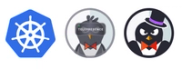
What you’ll learn
- →How to create and configure a local development environment to work with services deployed in Kubernetes
- →Understand Kubernetes basics and cloud-native development concepts
- →How to use Kubernetes for basic app development:
- •Deploy a service from source code to a Kubernetes cluster
- •Route traffic from the cluster’s edge to the app
Timeline
- →The changing development workflow2 min • read
- →The developer experience and the inner dev loop6 min • read
Ready to accelerate your development speed?
We are one click away


