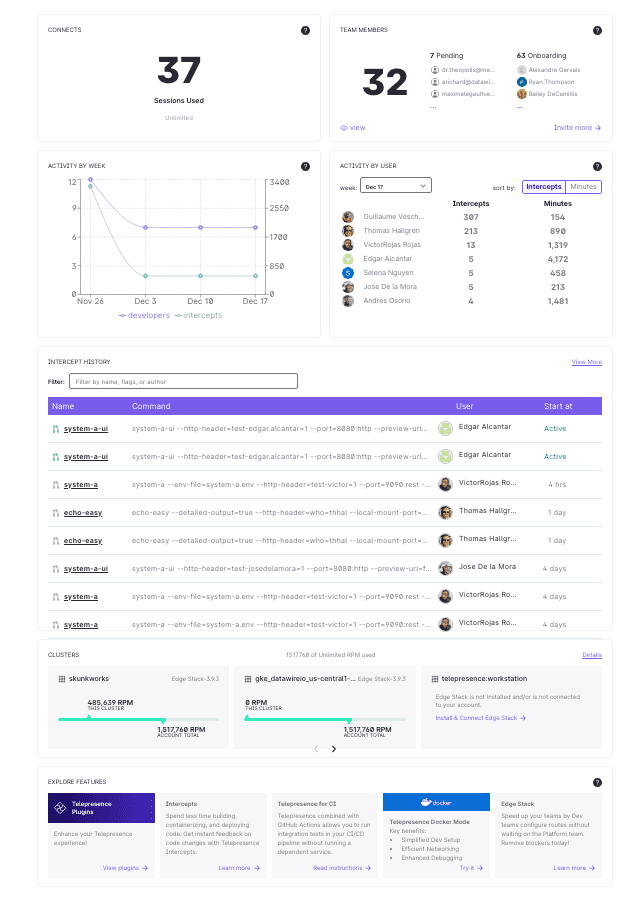DocsAmbassador Cloud
Usage Dashboard
Usage Dashboard
A central location to check the status of your developers, or the count of telepresence connections to your clusters.
Onboarding Overview
All members of your organization have the ability to access the dashboard, where they can clearly identify invited developers who have not yet joined, as well as those who have. Furthermore, from this dashboard, you can send invitations to new developers (excluding Developer and Lite subscriptions). In addition to this, easy access is provided to information about your clusters, as well as the features developed by Ambassador.
- Connects: Total telepresence connections made to your clusters.
- Clusters: Your clusters set up through Ambassador Cloud.
- Features: Additional functionalities that Ambassador provides for you and your organization.
Team members section is available for all subscriptions except Lite and Developer:
- Invite more people: Invite your colleagues to collaborate, send an email invitation link to start the Ambassador Cloud experience.
- Re-Invite people: Resend the invite to colleagues that didn't accept the first invite.
- Developers onboarded: See the number of people that have created or initialized an intercept.
- Need to be onboarded: List of people who have not created any intercept. You can nudge them to send some useful email with instructions about how to start.
Activity by User section is available for all subscriptions except Lite and Developer:
- Week: Select one of the last 4 weeks of the current month, starting from Sunday and ending on Saturday.
- Intercepts: The total of intercepts created by each user.
- Minutes: Number of minutes for a user intercepting.
Activity by Week section is available for all subscriptions except Lite and Developer:
- Developers: The total of developers making intercepts on the week.
- Intercepts: The count of intercepts made on the week.
Intercepts History section is available for all subscriptions except Lite and Developer:
- The History section displays the latest 8 intercepts created and enables searching through the entire history by intercept name, command, or author.