Telepresence
Simplify developer collaboration and bridge the gap between local and remote Kubernetes development environments



Trusted by developers at
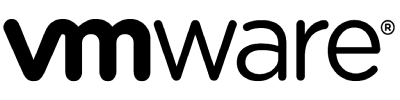

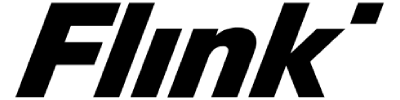
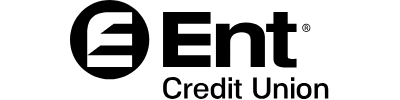
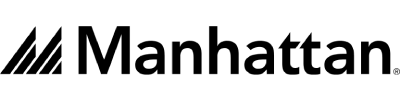
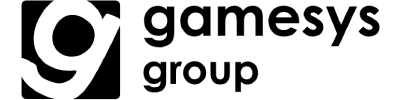
Accelerate your local development
Telepresence streamlines your local development process, enhancing the developer experience by enabling immediate feedback. You can launch your local environment on your laptop, equipped with your preferred tools, while Telepresence seamlessly connects them to the microservices and test databases they rely on. It simplifies and expedites collaborative development, debugging, and testing within Kubernetes environments by establishing a seamless connection between your local machine and shared remote Kubernetes clusters.
Start 30-Day Free Trial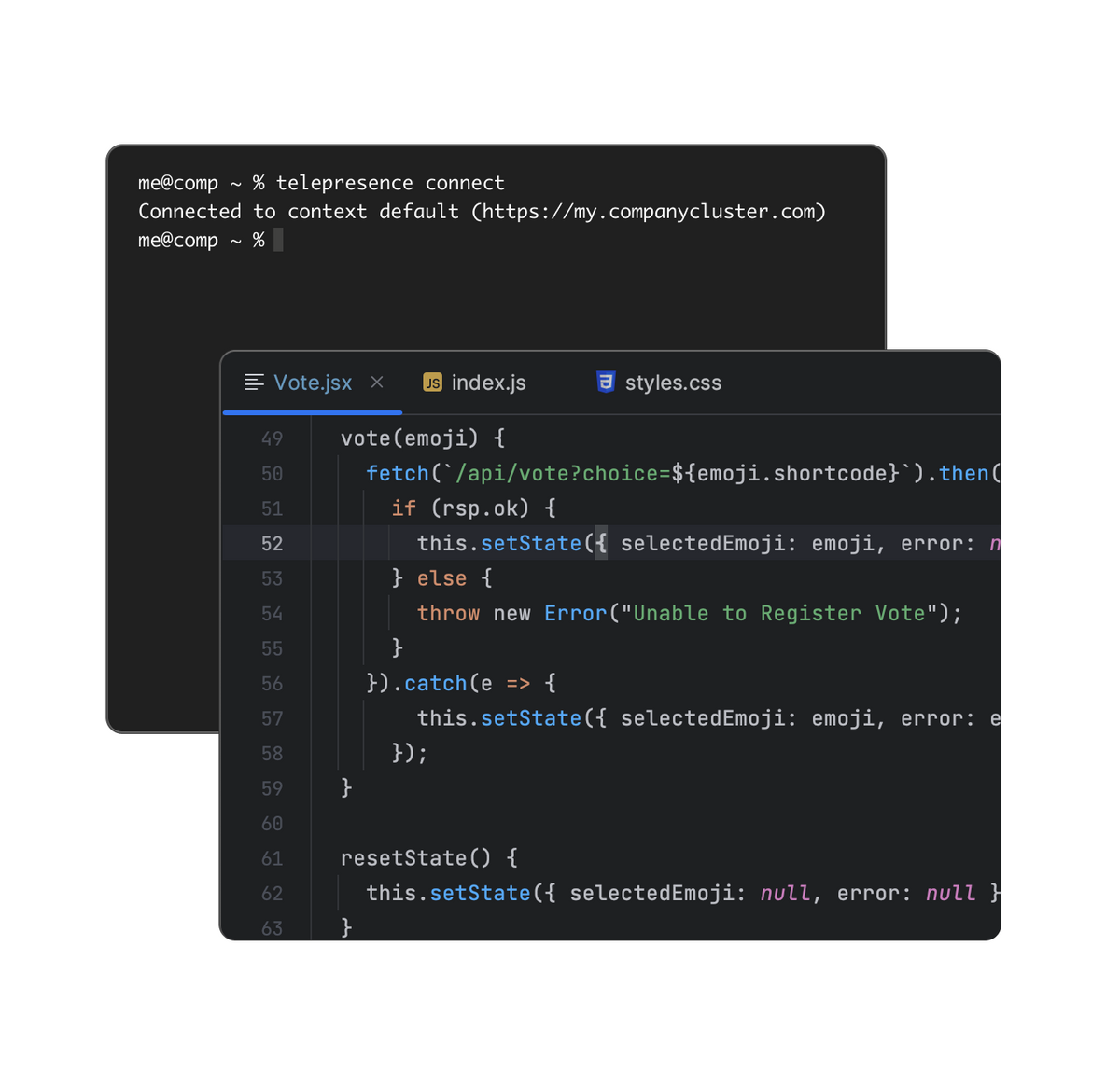
Why Telepresence
Faster feedback loops
Spend less time building, containerizing, and deploying code. Get immediate feedback on code changes by running your service in the cloud from your local machine.
Shift testing left
Create a remote-to-local debugging experience. Catch bugs pre-production without the configuration headache of remote debugging.
Deliver better, faster user experience
Get new features and applications into the hands of users faster and more frequently.
Share development best practices
Standardize development practices across your entire team, sharing dev environments using secure preview URLs.
Simplify setup and use
Eliminate the need for complex infrastructure setup and maintenance. Easily maintain existing local dev, build and debug workflows.
Maximize the value of personal intercepts
Develop and test code locally using intercepted remote traffic, redirecting to your local development environment.
How Telepresence works
Telepresence lets you code as you normally would, using existing tools and workflows, as though your local machine is in the remote Kubernetes cluster. It runs code locally and forwards requests to and from the remote Kubernetes cluster, bypassing the much slower process of waiting for a container to build, be pushed to a registry, and deployed before seeing the impact of code changes.
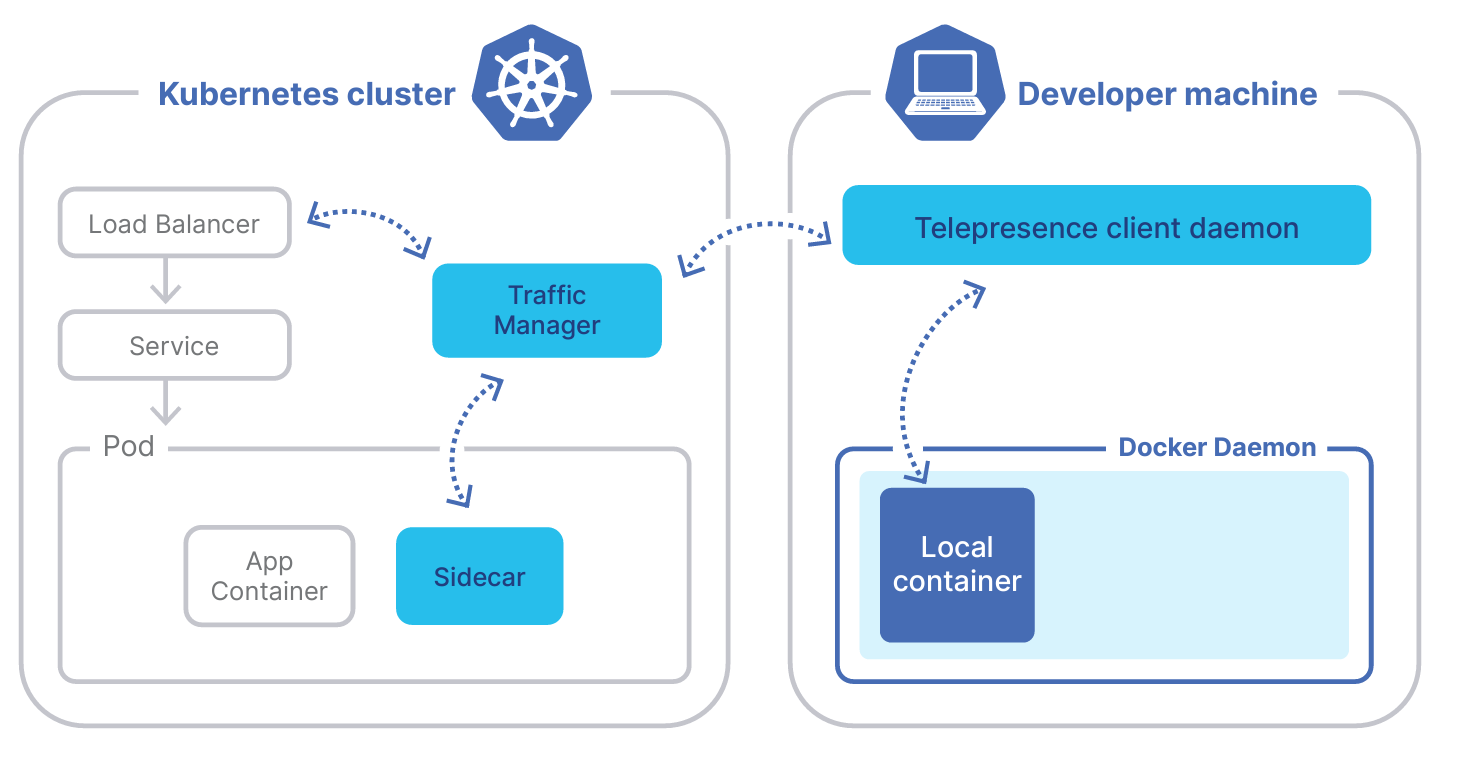
Connects and Intercepts
- →The Telepresence CLI client is used to connect Telepresence to your cluster, start and stop intercepts, and create preview URLs. All commands are run in the form of Telepresence <command>.
- →With Telepresence, you can spin up your local environment using connects on your laptop. Using connects, you seamlessly connect with and get insight into your app's remote dependencies.
- →The global intercepts let you intercept all the traffic intended for a remote service in the Kubernetes cluster and run it locally. By seamlessly integrating with Kubernetes, Telepresence enables real-time interaction with running services while preserving the original network and service discovery.
- →To make sure you're working on just what you need (a subset of all the traffic) and not affecting your teammates, you can use personal intercepts to route requests at a more granular level to individual laptops. For example, you can specify only what you need using request-based isolation (via HTTP headers or path metadata) and work locally, interacting in real-time with services within a shared remote cluster without interfering with others' changes or causing conflicts. You get what you need while allowing everyone to work simultaneously and efficiently. Fewer remote dev environments are needed, enabling you to save on cloud and maintenance costs.
Integrations

Telepresence for Docker
The easiest way to get to fast Kubernetes development, testing and collaboration for teams is Telepresence for Docker. Telepresence for Docker gives Docker teams a way to simplify their Kubernetes development and testing.
Telepresence makes the remote cluster accessible to the local development environment, providing speed and flexibility to develop and test as though your cloud-based development cluster is local. Telepresence for Docker is Kubernetes development made fast and easy.

Telepresence for Docker Compose
Telepresence for Docker Compose extends the reach of Telepresence to enable Docker Compose users to run multi-container apps from a single source, collaborating and reducing complexities as they build, debug and route local-to-remote services for Kubernetes.
With Telepresence for Docker Compose, you can easily integrate existing workflows into local development processes and configure multi-container Docker applications in a Kubernetes development environment with ease. You can intercept services defined in existing and unmodified Docker Compose files via Telepresence, essentially using an existing Compose specification locally while trying it out in the cluster.